From Chaos to Clarity: Get Custom Software Development and Escape the Excel Hell

Spreadsheets.
The familiar, good ol’ tools that we all adore for their data organisation magic. Although a whopping number of businesses rely on Excel (mainly because it’s free, tbh), it doesn’t mean it should stay that way.
What do we mean by that?
We all know them and use them daily. Excel, Google Spreadsheets, LibreOffice Spreadsheets. They’ve been our trusty companions for budgeting, shopping lists, and even managing projects. But here’s the catch: as we bring spreadsheets into the corporate world of today, its widespreadness can bring chaos instead of order.
Let’s back it up with some numbers.
- An Excel error can cost more than £10,000.
- People ask their coworkers for help with an Excel problem twice a week.
- The typical time to solve an Excel problem is 8 1/2 minutes.
Instead of streamlining our work, they begin to hinder productivity, and eventually, it’s just a waste of money. Multiple versions, clunky macros, and overwhelming sizes become our adversaries. And don’t even get us started on security concerns. Who should access the data? Who can change it? How do we track changes?
Let’s face the question: should you keep using something just because that’s what everyone is doing and that’s the industry standard? In 2023, we should use more efficient and custom solutions than those developed in the 1980s and 1990s.
Don’t get me wrong. Spreadsheets may be a good way to go for startups and small businesses. But the truth is that when you grow, so do your business needs. Ending up in an Excel hell is not something you should be aiming for.
Let’s take an in-depth look at the challenges of Excel hell and the path to custom software development. Read on if you are curious!

Escaping the Excel Hell
Let me tell you a story. Imagine a company that relies entirely on spreadsheets (that’s plenty of companies these days, so it shouldn’t be too hard). They started out as a technology start-up, using Excel spreadsheets to manage IT projects. It was okay at the beginning. Excel has many advantages and generally makes work easier. As the company grew, they came across many difficulties. Which ones?
Keeping track of multiple IT projects across different teams and timelines got hard. Project statuses were out of date, which resulted in missed deadlines. Delays always spark client dissatisfaction, don’t they?
The company struggled to keep a consistent database of past projects. Searching through spreadsheets to find the right information made it difficult to share knowledge and improve processes. Chaos began to creep in…. They even needed a spreadsheet to organise the rest of them. They knew it was time to break free from this spreadsheet nightmare.
We are exaggerating, of course, but I think you get the idea. Spreadsheets are no longer an optimal solution for many companies.
Not to be vague, let us now look at the main difficulties and how they can be overcome with an alternative solution.
A Path from Excel Chaos to a Dedicated System
If you are wondering how to escape the hell of Excel, the answer depends on your needs. We can suggest three options for you to consider:
- Automation tools like Zapier can help you with repetitive tasks, trigger changes or respond to predefined actions. These tools enable seamless integration between various apps, streamlining your workflow and reducing manual Excel workloads.
- No-code solutions like Retool or bubble.io can help you with scripts or small applications that can limit the amount of work you have to do in Excel itself. These platforms offer user-friendly interfaces, allowing you to build custom applications without the need for extensive coding knowledge.
- Dedicated web application. With this approach, you can solve all your spreadsheet problems. This is what we do, so allow me to share our experience with you. By developing a tailored web application, you can centralize data, enhance collaboration, and eliminate Excel-related challenges altogether, providing a more efficient and effective solution for your specific needs.
It is a pretty collaborative process that involves building apps from the ground up to meet your specific needs and challenges. It’s not some general free software that you will need to keep adapting to your processes. Not only that, but it’s all about being comfy and useful.
Do you require an app to manage patient data, with an intuitive interface and reliable formulas? You got it! Or maybe a platform to manage translators and their tasks? Rather than relying on shared, error-prone spreadsheets, bespoke software development ensures a functional and secure application.
How does it work? After confirming what you actually want, developers launch on a journey of planning, designing, coding, testing and deploying. With this, each step is aligned to the specific requirement of your business, not any other.
Let’s dig a little deeper and see the core issues with Excel as a fundamental data management in companies. We will also have a look at how custom web application development can solve them.
- Excel is Not Efficient Enough Anymore
We’ve all been there, struggling with giant spreadsheets that take forever to update. As companies grow and their data needs to become more complex. Relying on Excel for data management is a direct route to inefficiency and dissatisfaction.
Often, the sheer volume of data in Excel spreadsheets can cause massive delays. With a staggering 21,000 lines of data, it’s like watching paint dry while you wait for a simple update.
Can you afford such a time loss?
- Multiple linked workbooks: When you use linked workbooks in Excel, it may result in time-consuming recalculations and updates between workbooks.
- Conditional formatting: Excel’s conditional formatting slows down the response time in large datasets.
- VBA macros: While VBA macros can automate tasks and boost functionality, poorly optimised or lengthy VBA code does the opposite.
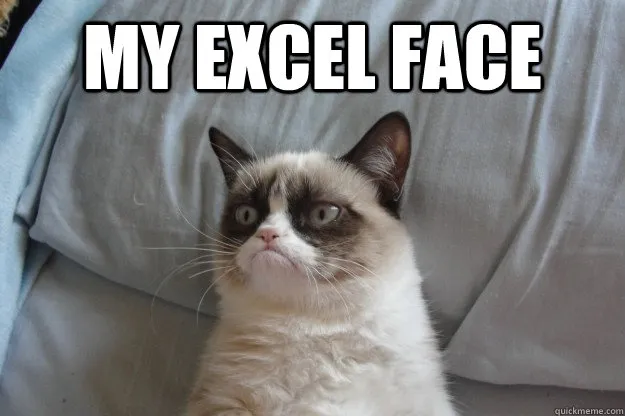
How does Custom Software Development Solve it?
We understand the frustration of dealing with those mammoth Excel spreadsheets. But with bespoke software that’s adapted to your organisation’s data needs, you can say goodbye to those tiresome delays. Custom software optimises data processing, no matter how large your data.
How does it work exactly, you may ask?
We design bespoke applications as web apps. You can access them through a browser, not only through a desktop app. By using a dedicated database to store and manage data, the app can handle much larger datasets more efficiently than spreadsheets in Excel.
Unlike Excel, where data is typically stored in the spreadsheet itself, the database used in the web app allows data to be better organised, indexed and queried. It means faster response times and performance. Plus, it extends the functionality of Excel. As a result, you can do more things than what Excel can do on its own. More optimised code is a better way to avoid slowdowns and crashes.
- Formula Author Left the Company and Chaos Reigns
Imagine that the person who created a set of functions, macros, or formulas leaves the company. It worked perfectly when they were on board. But a month later, when it was time to make a change to the formula, no one had any idea how to do it. The author had left no notes or guidelines. Panic ensues as no one on the team knows how to fix the formula.
In desperation, a new formula is hastily created, hoping to fill the gap left by the original author. Believe me, this strategy will only make things worse. The new solution will lack the finesse and the know-how of the original one.

What more can go wrong in such a scenario?
- Undocumented logic: If the original creator doesn’t properly document their custom logic in the formula, macro or function, it becomes hard to understand it or fix it after they leave.
- Data compatibility issues: If the data changes, the formula may break or produce inaccurate results. This is especially the case if the author didn’t record the dependencies too well.
- Outdated references: If the formula refers to specific cells, ranges, or external files and these references don’t automatically update, it might give wrong results.
How does Custom Software Development Solve it?
In custom software development, you can get a nifty feature that tracks and documents every change made to formulas, functions, or macros. The recorded changes, along with time stamps and usernames, make troubleshooting a trivial task.
To tackle the issue of outdated references, the app uses dynamic referencing techniques. As your data changes, the app automatically updates the formulas to match the new data without you needing to do anything manually.
By tapping into external data science tools and libraries, you can also use practical analytical functions and present them in a straightforward way. You’ll get all the valuable information from the data without having to rely solely on the original author’s expertise.
- When Multiple People Work on the Same Data, Errors Arise
Ever been in a situation where you and your team are all working with the same data in Excel, only to end up breaking each other’s work? It’s like a never-ending puzzle of conflicting changes, and lost data.
The data becomes inaccurate, and important formulas may get accidentally changed, causing extra stress. Unfortunately, Excel’s lack of real-time collaboration only adds to these problems. It makes it difficult for team members to coordinate and communicate efficiently.
We understand the complexity of tracking changes and maintaining a clear audit trail in Excel. It can be tough to keep track of who made certain changes and when they were made. Without a dependable version control system, this process can turn into a nightmare. This way, team members feel overwhelmed and unsure about the accuracy of the data.

How does Custom Software Development Solve it?
You know what’s so special about custom software development here? It tackles the issue of keeping tabs on changes and having a proper history log by using a full version control system. A dedicated app can have a system that keeps track of every data change, recording who made the change, what was modified, and when it happened. It means that changes made by different team members can be easily spotted.
With a bespoke app, you can gain full access and management of the database. Unlike Excel, a dedicated web application can allow the authorised users to access the database at the same time without interfering with each other’s work.
Excel is Not the Final Stop for the Companies that Scale
In the dynamic world of scaling businesses, Excel may have been the tool of choice, but it’s certainly not the final destination. At TH-EY, we’ve seen this scenario countless times.
Our approach to each client is unique. Occasionally, they have a clear vision of their needs. Other times we embark on a consultancy journey to better understand their challenges and suggest bespoke solutions.
More often than not, a bespoke web application is the key to overcoming obstacles. It gives your business the ability to integrate external data sources and analyse spreadsheets. Tailored to your organisation’s specific needs and workflows, they take you beyond Excel.
Our mission at TH-EY is clear: to empower businesses with bespoke web applications that foster growth, innovation, and success. Break free from Excel’s constraints and embrace a future focused on data and efficiency.